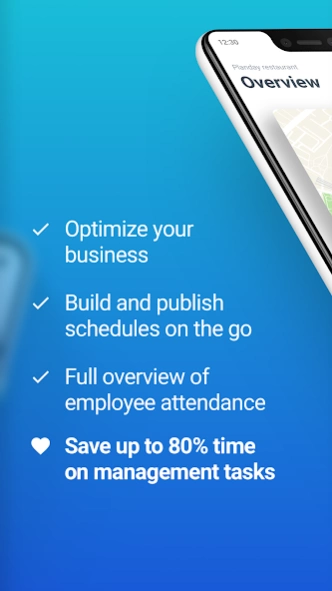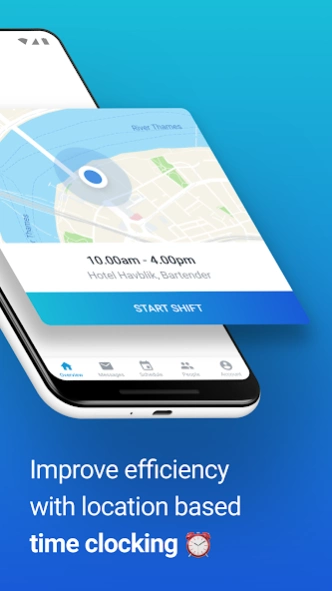Version History
Here you can find the changelog of Planday Employee Scheduling since it was posted on our website on 2016-12-28.
The latest version is 10.4.0 and it was updated on soft112.com on 22 April, 2024.
See below the changes in each version:
version 10.4.0
posted on 2024-04-08
Welcome to the new and improved version of the Planday app!
The app update can include, but is not limited to:
- App stability improvements & bug fixes
- New and/or enhanced features
- Further improvements to performance
To get the best from the app, please keep the app up to date and regularly check for updates.
If you have any questions, please don't hesitate to reach out to us via support@planday.com
version 10.3.0
posted on 2024-03-19
- Never miss a shift again with Punch in reminders when you have a scheduled shift.
- See Live shift activity on your lock screen without opening your phone or the Planday app when you are at work. (Available on phones with lock screen widgets support.)
- The Requests section is now only accessible from the Overview page, instead of More, to show which requests need your attention right away.
version 10.2.0
posted on 2024-03-19
- Punch Clock alerts*: Get notified to clock in before your shift. Because awkward forgot-to-punch-in messages are so 2023!
- Forgot your Planday address? No worries! Now your email remembers you, even if your memory doesn't! Simply type in your email at login and get your Planday company URL mailed to you.
* Gradually available to all.
version 10.1.1
posted on 2024-02-08
Welcome to the new and improved version of the Planday app!
This release contains a possible fix for a crash experienced by some users when tapping on Availability from Your Shifts.
To get the best from the app, please keep the app up to date and regularly check for updates.
If you have any questions, please don't hesitate to reach out to us via support@planday.com
version 10.0.0
posted on 2023-11-13
Welcome to the new and improved version of the Planday app!
This release updates the Schedule view so it's quick and easy to see your and your colleague’s shifts.
The app update can include, but is not limited to:
- App stability improvements & bug fixes
- New and/or enhanced features
- Further improvements to performance
If you have any questions, please don’t hesitate to reach out to us via support@planday.com.
version 9.6.0
posted on 2023-10-16
Welcome to the new and improved version of the Planday app!
In this version, we have included support for Android 13.
The app update can include, but is not limited to:
- App stability improvements, bug fixes
- New and/or enhanced features
- Further improvements to performance
To get the best from the app, please keep the app up to date and regularly check for updates.
If you have any questions, please don't hesitate to reach out to us via support@planday.com
version 9.5.0
posted on 2023-09-26
Welcome to the new and improved version of the Planday app!
In this version, a copy change in the Timeoff screen has been added for the AU market. If you have any questions, please don't hesitate to reach out to us via support@planday.com.
version 9.4.3
posted on 2023-09-04
Welcome to the new and improved version of the Planday app!
In this version, we have added further enhancements to the information shown when you initiated a swap including the possibility of accessing your colleague's corresponding shift from the shift you're swapping. This release also includes a possible fix for a crash affecting several users.
If you have any questions, please don't hesitate to reach out to us via support@planday.com
version 9.3.0
posted on 2023-08-25
Welcome to the new and improved version of the Planday app!
In this version, we have added further enhancements to the information shown when you initiated a swap including the possibility of accessing your colleague's corresponding shift from the shift you're swapping. If you have any questions, please don't hesitate to reach out to us via support@planday.com
version 9.2.0
posted on 2023-08-01
Welcome to the new and improved version of the Planday app!
In this version, we have added several fixes to several issues on the app including an improvement in decimal handling when entering numeric fields when managing colleagues’ information. If you have any questions, please don't hesitate to reach out to us via support@planday.com.
version 9.3.0
posted on 2023-08-01
Welcome to the new and improved version of the Planday app!
In this version, we have added further enhancements to shift details including the possibility to see the status of your incoming swap requests. If you have any questions, please don't hesitate to reach out to us via support@planday.com.
version 9.1.0
posted on 2023-07-18
Welcome to the new and improved version of the Planday app!
In this version, we have added several fixes to several issues on the app including the possibility of updating a shift from a specific shift type to a non-specific shift type (Normal) and sections and positions are now always shown in the Schedule screen even if a background color isn't selected when created. If you have any questions, please don't hesitate to reach out to us via support@planday.com
version 9.0.1
posted on 2023-06-27
Welcome to the new and improved version of the Planday app!
This release brings an updated People feature, under the More tab, allowing you to access and update your colleagues’ profiles faster and more easily.
This update removes support for managing Departments and Employee groups from the app. You’ll need to access Planday through a web browser if you need to update the structure of your organization.
Do not hesitate to contact us via support@planday.com if you have any questions!
version '8.2.1'
posted on 2023-06-09
Welcome to the new and improved version of the Planday app!
We have implemented a potential solution to address a growing issue/crash, which involves the need to log out users experiencing the issue.
We are hoping that the issue will be fixed after the affected users have logged in again.
version 8.1.2
posted on 2023-04-04
Welcome to the new and improved version 8 of the Planday app!
This release includes:
1. The revamped shift transaction flow improves the accessibility and layout when you request open shifts, swap or hand over with colleagues, and set your shifts for sale. Additionally, shift details now include the time and duration of breaks.
2. Fix for Your Hours affecting shifts that do not have a start or end time and several crash-related fixes.
3. Fix a crash when the app loads which affected some users
version 8.0.0
posted on 2023-04-04
Welcome to the new and improved version 8 of the Planday app!
This release includes:
1. The revamped shift transaction flow improves the accessibility and layout when you request open shifts, swap or hand over with colleagues, and set your shifts for sale. Additionally, shift details now include the time and duration of breaks.
2. Planday will require a minimum OS version of Android 8.0
Do not hesitate to contact us via support@planday.com if you have any questions!
version 7.7.0
posted on 2022-05-05
Welcome to the new and improved version 7 of the Planday app! In this version we've added a much more powerful recipient selector to the message composer to make it easier than ever to tailor the audience for your communications. In addition we've cleaned up a few pesky bugs and crashes including a persistent internal server error message experienced by some users.
If you have any questions, please don't hesitate to reach out to us via support@planday.com
version 7.6.1
posted on 2022-03-31
Welcome to the new and improved version 7 of the Planday app! In this version we've fixed a few pesky bugs, including an issue with syncing Planday to your external calendar, and an error while signing contracts for some users.
If you have any questions, please don't hesitate to reach out to us via support@planday.com
version 7.5.0
posted on 2022-01-24
Welcome to the new and improved version 7 of the Planday app! In this version we've fixed a few pesky bugs, made UI improvements to the More tab, and added support for Kalaallisut (Greenlandic).
If you have any questions, please don't hesitate to reach out to us via support@planday.com
version 7.4.1
posted on 2021-12-15
This version adds a new Profile menu to the app's overview screen. This menu consolidates account functions including:
- Switching accounts
- Managing personal details
- Language selection, now including UK English
- Notifications
- Calendar sync
The account tab has also been renamed to More. We've also fixed a few pesky bugs, including one which prevented some users from approving shifts via the app.
If you have any questions, please don't hesitate to reach out to us via support@planday.com
version N/A
posted on 2021-11-24
Welcome to the new and improved version 7 of the Planday app!
In this release we've added a new detailed view for your accrued vacation accounts in the time off feature, in addition to squashing a few pesky bugs.
If you have any questions, please don't hesitate to reach out to us via support@planday.com
version N/A
posted on 2021-09-09
Welcome to the new and improved version 7 of the Planday app!
In this release we've added support for the Japanese language. In addition we've squashed some pesky bugs, including one which caused the skills feature to work incorrectly.
If you have any questions, please don't hesitate to reach out to us via support@planday.com
version N/A
posted on 2021-08-23
Welcome to the new and improved version 7 of the Planday app!
In this release we've squashed a few pesky bugs, including one which caused Punch clock breaks not to apply to approved shifts
If you have any questions, please don't hesitate to reach out to us via support@planday.com
version N/A
posted on 2021-06-14
Welcome to the new and improved version 7 of the Planday app!
This release fully rolls out our improved messaging feature, giving you the ability to reply all in threaded group messages, as well as upload and send attachments on the go, from all the messaging entry points throughout the app. Now you can also see which of your recipients have opened your sent messages via your sent folder.
If you have any questions, please don't hesitate to reach out to us via support@planday.com
version N/A
posted on 2021-04-28
In this version we've added support for uploading and sending attachments in the mobile messaging feature, and squashed a few pesky bugs including some language issues in the Time off feature.
If you have any questions please don't hesitate to reach out to us via support@planday.com
version N/A
posted on 2021-02-25
In this version, depending on your region, you may notice that mobile messaging supports several new features. This includes support for reply all/group message threads, adds an opened/unopened feature to your sent messages so that you can check who has read them, and replaces 'Forced reply' with a more intuitive 'Required reply' flow.
If you have any questions, or would like to try out the new messaging feature early, please don't hesitate to reach out to us via support@planday.com
version N/A
posted on 2020-12-14
Welcome to the new and improved version 6 of the Planday app!
In version 6.12.0 we've made some performance improvements, squashed some pesky bugs, and linked the app to our shiny new help centre.
If you have any questions, please don't hesitate to reach out to us via support@planday.com
version N/A
posted on 2020-11-18
Welcome to the new and improved version 6 of the Planday app!
In version 6.11.0 we've made some performance improvements, squashed some pesky bugs, and added support for the Finnish language.
If you have any questions, please don't hesitate to reach out to us via support@planday.com
version N/A
posted on 2020-10-22
Welcome to the new and improved version 6 of the Planday app!
In version 6.10.0 we've made some performance improvements and squashed some pesky bugs, including an issue related to breaks in the Punch Clock approval feature, and the order that employees are shown.
If you have any questions, please don't hesitate to reach out to us via support@planday.com
version N/A
posted on 2020-10-09
Welcome to the new and improved version 6 of the Planday app!
If you have any questions, please don't hesitate to reach out to us via support@planday.com
version N/A
posted on 2020-09-09
Welcome to the new and improved version 6 of the Planday app!
- In version 6.8.1 we've added support for Greek, made improvements to ensure that you remain logged in when launching the app with no internet connection, and fixed an app crash
If you have any questions, please don't hesitate to reach out to us via support@planday.com
version N/A
posted on 2020-08-25
Welcome to the new and improved version 6 of the Planday app!
- We've overhauled login and greatly enhanced the app's session stability
- From version 6 onward the app will support Single Sign-on, soon to be released and configurable from Planday on web
- We've made improvements to how the app signals you when you've lost internet connection, along with other quality of life updates and bug fixes
If you have any questions, please don't hesitate to reach out to us via support@planday.com
version N/A
posted on 2020-06-09
Welcome to the new and improved version 6 of the Planday Android app!
- Overhauled the login flow and improved session stability ensuring that you remain logged in
- Added support for Single Sign-on
- Squashed some pesky bugs, including one in which messages could be mistakenly sent multiple times, and a crash related to Google maps
If you have any questions, please don't hesitate to reach out to us via support@planday.com
version N/A
posted on 2020-01-21
The best employee scheduling app just got better!
- The Your Hours feature (found under Account > Your Hours) is now following your pay period. Keeping up to date with shifts and hours worked within a pay period has never been easier!
- Various fixes and improvements
If you have any questions, please don't hesitate to reach out to us via support@planday.com
version N/A
posted on 2019-12-16
The best employee scheduling app just got better!
- Made several performance-enhancing updates
- Fixed a few annoying bugs
If you have any questions, please don't hesitate to reach out to us via support@planday.com
version N/A
posted on 2019-10-09
The best employee scheduling app just got better!
- Made several performance-enhancing updates
- Fixed a few annoying bugs, including an issue which prevented events from loading
If you have any questions, please don't hesitate to reach out to us via support@planday.com
version N/A
posted on 2019-09-26
The best employee scheduling app just got better!
- Made several performance-enhancing updates
- Fixed a few annoying bugs
- Added Czech as a language option
If you have any questions, please drop us a line: support@planday.com
version 4.4.0
posted on 2016-12-20
4.4.0,- Access Sent messages folder,- Stability improvements,- Access Documents from the app,- Search in list of open shifts, to find the ones that fit into your own plans,- Your Shifts are now shown before Open Shifts again,- Password resend can now be requested from the login screen,- Managers can now fast-add groups and departments as recipients when sending messages,- Account settings can now be found under More -> Account settings